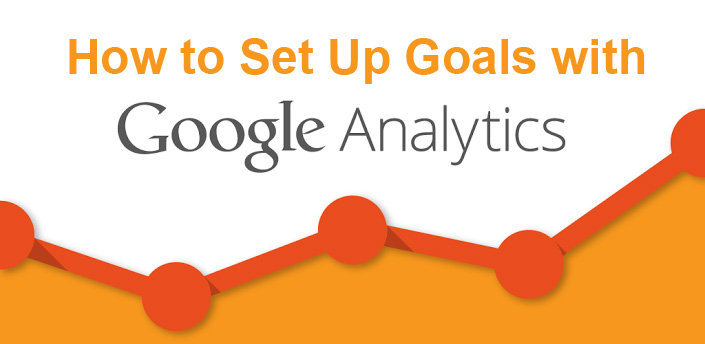Search Posts


| sun | mon | tue | wed | thu | fri | sat |
| 1 | 2 | 3 | 4 | 5 | 6 | |
| 7 | 8 | 9 | 10 | 11 | 12 | 13 |
| 14 | 15 | 16 | 17 | 18 | 19 | 20 |
| 21 | 22 | 23 | 24 | 25 | 26 | 27 |
| 28 | 29 | 30 | 31 |
Recent Posts

Categories

Setting Up Google Analytics Goals
You've heard the saying, "If you aim at nothing, you'll hit it every time." Just as this applies to most other things in life, it applies to Google Analytics, too. Why have a website if you don't have a goal?
Before we go any further, we need to make sure you have Google Analytics set up on your website. Don't know how? Give us a call and we'll help you out. Here's what Google Analytics says:
What are goals?
Goals are a versatile way to measure how well your site or app fulfills targeted objectives. You can set up individual Goals for discrete actions like sessions to a Thanks for Registering! page, a Download Completed screen, a minimum session duration, or a specific purchase amount.
Why set up goals?
You can measure conversions or completion rates for each Goal you set up. Combine Goals with Funnels to analyze user actions leading up to a Goal. If you set a monetary value for a Goal, you can even see the value of conversions.
Examples of goals include:
- "Thank you for registering" pages
- Flight itinerary confirmations
- "Download completed" page
Michael Hyatt, our Franklin, TN neighbor and local digital marketing guru, says the 5 guidelines for your goals spell out the Acronym SMART.
1. Specific
2. Measurable
3. Actionable
4. Realistic
5. Time-bound
What doesn't get measured, doesn't improve. -Rob Orr.
So go set your goals on Google Analytics - or if you need some help, we can do it for you!
Types of Goals
Your goals will fall into one of four categories and should include a specific monetary or numerical target of:
| Goal Types | Description | Example |
| Destination | A specific location loads | Thanks for your purchase! or Your purchase is confirmed. |
| Duration | Sessions that lasts a specific amount of time or longer. | 10 min or longer spent on a support site. |
| Pages/Screens per session |
A user views a specific number of pages or screens. | 5 pages or screens have been loaded. |
| Events | An action defined as an Event is triggered. | Social media recommendation, video play, ad click. |
Steps for setting up Goals
1. Log in to Google Analytics
2. Describe Goal
3. Name
4. Destination (Where the visitor ends up. "Thank you page, Confirmation, etc.")
5. Goal Details
Note: Google analytics has templates for you to use. To get them, make sure your industry is specified in your settings. Once you set an industry, the templates are available.
Set Up Alerts!
When you reach your goals, GA will text or email you. (ie. If visitors exceed #, text me!) First, you'll need to set up an Alert Name. Then set up the Alert.
Set up Report Emails!
Choose the frequency and receive email reports. There are a lot of annoying videos created by "experts." This is the least annoying tutorial we found. Google analytics also has a channel on YouTube with loads of Google Analytics Tutorials.
Remember, without setting up Google Analytics Goals, there is little use of having an account! If you would like to know more or have 111 Web Studio take the pressure off doing this yourself, give us a call at 877.397.7605 or contact us. Our experts are experienced and ready to help.

Recent posts
08/31/2018111 Webstudio Planned Maintenance Notification
ONE ELEVEN MAINTENANCE NOTIFICATION Valued Customer, Phase 1 of this maintenance will begin...
11/07/2017Service Outage November, 6 2017
To our valued customers, Around 2:00 AM on November 6, 2017 our operations team discovered a failed...
09/15/2017Technology Grants for Nashville Non-Profits
111 Web Studio is pleased to announce that we can now perform formal technology assessments for non-profit...
08/31/2017Dynamic Remarketing to Your Customers Online
Do you sell products or services on your website? Then this is for you. Have you ever been looking...
08/17/2017Raise Money On Your Website with 111!
Do you need to show progress of a fund drive and create a buzz amongst your donors? 111 Web Studio has...