Tuesday, 29 March 2016
Simplifying Beacons and the Physical Web
 This is the fourth in a series of articles designed to help you understand and participate in the Physical Web. If you can't wait, you may want to download our free eBook, "Navigating the Physical Web" for the entire story.
If you're all excited and ready to get on the Physical Web, all you need is a beacon and some content. The easiest way to accomplish this is to use a resource like PHY111.COM where you can easily create and edit your content and a beacon is sent to you already programmed with your content on it.
Should you wish to attack this yourself, here are a few things to consider.
Beacons
Several manufacturers make beacons in a variety of designs. You can find them online and Google currently has a list of manufacturers in their beacon developer portal, but the main differences are as follows:
Beacon Cost - Expect to pay $10 to $30 for a beacon unless you need weatherproofing or other enhancements that might add some cost. Be sure to determine whether your manufacturer requires an ongoing subscription in addition to the initial purchase.
Beacon Size - Beacons range from small key fob designs to something the size of a deck of cards. Batteries range from coin batteries like the CR2032 to size AA batteries. Be sure you get a beacon that uses readily available batteries.
Beacon Battery Life - Battery life can be as little as two weeks or as much as 3-4 years depending on the beacon and the settings that are programmed into it. Some beacons don't allow you to change settings that effect battery life, so you have to be careful.
Optional Beacon Services - Many manufacturers have portals that may be necessary to program your beacon or that may provide extra services you may find useful including statistics, extra security, content scheduling and so on. Generally, extra services require a monthly subscription fee.
Ease of Beacon Programming - Programming your content onto a beacon can be fairly straightforward or quite difficult depending on the manufacturer. One beacon we tested required 17 steps to program it. The manufacturers seldom explain this up front, so buying a beacon can often be a leap of faith; you will find out once you receive your beacon and get started.
It's important to determine the answer to these questions prior to selecting a beacon in order to be sure your beacon purchase serves your needs. What starts out as an exciting high-tech adventure can end up as an exercise in frustration, so take a deep breath, stay calm and nobody will get hurt!
Content
Any web content can be programmed on a beacon, but content that is valuable to walking traffic is your goal. Think about what you'd like to communicate to people when they stop by. You might deliver information or ask for input. A personal visitor is a completely different target than a website visitor, so be deliberate with your approach. Just as you would on the web, be sure you are delivering value to your visitors.
Another consideration is managing your beacon content. Services like PHY111.COM allow you to create, edit and update your content at a moment's notice. You probably won't be satisfied if you have to contact a web developer every time you want to make a change to the content on your beacon. Some services allow you to create several content pages for different times of day or different days of the week. You can then program your beacon to change what content is seen by visitors on a predetermined schedule. Services like this typically require a monthly fee.
If all this sounds like more than you want to deal with, visit PHY111.COM or call us at 877.397.7605 and we will make it clear and simple for you. We will help you create your beacon content and deliver a beacon to you with your content already programmed on it. All you have to do is place your Physical Web Beacon wherever you want to engage customers and grow your business.
 Posted on 03/29/2016 9:23 AM by Customer Service
 Thursday, 24 March 2016
What's On the Physical Web?
 This is the third in a series of articles designed to help you understand and participate in the Physical Web. If you can't wait, you may want to download our free eBook, "Navigating the Physical Web" for the entire story.
So what's on the physical web? As a consumer, you get contextually relevant content - content that is important to you right where you are standing.
As a retailer, you can deliver important information to people who are right there, ready to walk up and engage with you.
There is no limit to the kinds of content a beacon can deliver, but here are a few examples to get your imagination in gear:
- A beacon associated with a movie poster might provide show times and reviews and let you purchase tickets right there.
- You could get an owner's phone number from a lost dog's collar beacon without having to grab the dog.
- As you walk around the art gallery, instead of peering over someone's shoulder at the plaque next to the painting to learn about the artist and the work, check the physical web for all the details and a video about the artist.
- Information and current inventory for a car you like might be available at the auto dealer before you talk to the sales guy.
- You might walk up to a restaurant and see the menu, learn about today's specials, look over the latest reviews and grab a coupon.
- A store you're walking by might offer an incentive to step inside and make a purchase.
- Answer a questionnaire while you're in a waiting room or fill out a satisfaction survey when you're done being served.
- Learn about a storewide sale or a product special when you walk into a store.
- Get diagnostics from industrial equipment in a factory, find out if you're in a hardhat area or grab a copy of a Material Safety Data Sheet for the raw materials next to you.
- Get a personal digital business card from the guy next to you at a networking event or business meeting. He's got a beacon in his pocket and you're thinking you need one too!
- Get a how-to video, an instruction manual or a comparison to other brands for a complex product you're looking at.
- Find out the next stop for the bus that just drove up or discover what subway train will arrive next at your station.
- Step into a service center and learn about the process before you even wait on the wrong line by accident. Once you've signed in, your wait time is listed on the Physical Web and you can fill out your paperwork while you wait.
Since Beacon content is just a URL, it can be branded for a business or be as generic as you like.
The content can be edited any time, so you can easily announce instant sales or change out coupons, menus and so on as they change. Content can also change on a schedule as the day progresses or can be different on weekdays than it is on a weekend.
Your beacon can send out content as simple as an image, a logo and some text, or as complex as a satisfaction survey, a game or any other application your immediate visitors would appreciate.
Now that we got your juices flowing and you're ready to get involved in the Phisical Web either as a user or a provider of physical web information, come visit PHY111.COM or give us a call at 877.397.7605. Start out with your own digital business card just for fun!
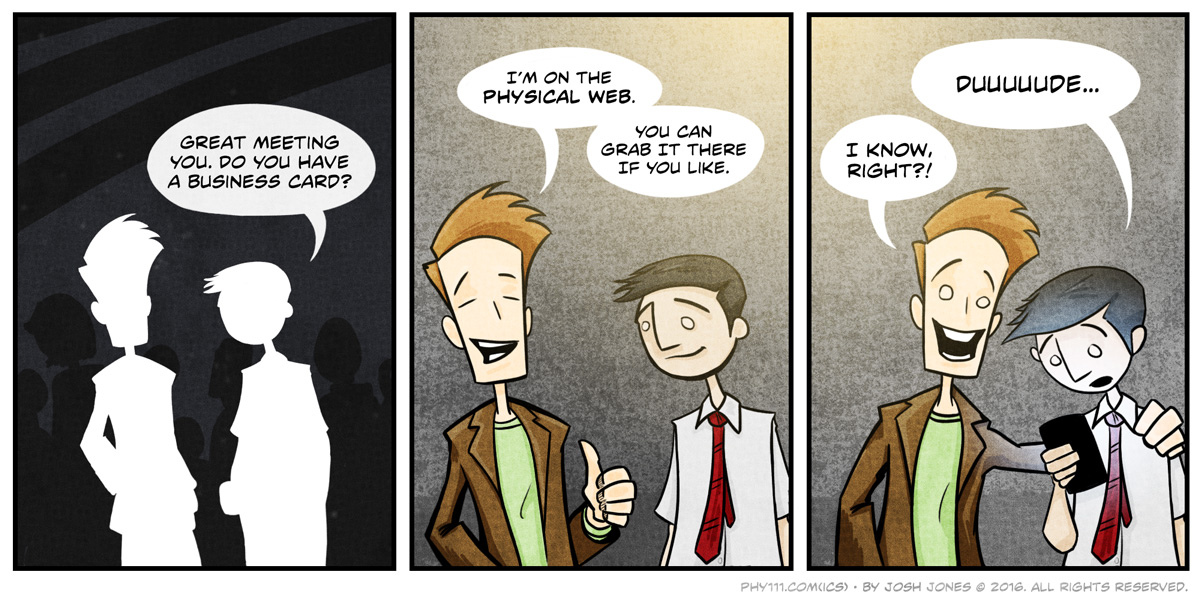
 Posted on 03/24/2016 9:45 AM by Customer Service
 Tuesday, 22 March 2016
How to See Physical Web Beacons
 This is the second in a series of articles designed to help you understand and participate in the Physical Web. If you can't wait, you may want to download our free eBook, "Navigating the Physical Web" for the entire story.
 If you see this symbol, the Physical Web is nearby. If you have a Physical Web browser on your phone (you probably do), you can find the Physical Web just by swiping down. Most new phones have it built in, so when you swipe down on your device it scans for beacons that are nearby. If something is there, you'll see it in a list. Nearby beacons are displayed in order of how close they are to you. You don't have to type in website URLs, make calls or ask someone. The information is already there for you. If you see this symbol, the Physical Web is nearby. If you have a Physical Web browser on your phone (you probably do), you can find the Physical Web just by swiping down. Most new phones have it built in, so when you swipe down on your device it scans for beacons that are nearby. If something is there, you'll see it in a list. Nearby beacons are displayed in order of how close they are to you. You don't have to type in website URLs, make calls or ask someone. The information is already there for you.
How Do I See It On My iPhone?
There are two easy ways to see the Physical Web on an iPhone. Each currently requires you to download an app and which one you choose depends on your personal preference. If you already use the Google Chrome browser, then the second choice is for you. If not, you might try the first one. In either case, you'll need iOS 8.0 or higher.
1) Download the Physical Web app from the iTunes store
- Enable Bluetooth
- Swipe down and click "Edit" at the bottom of the "Today" tab
- Find the PhyWeb notifications item (it will be green if you haven't already enabled it) and enable it (make it red)
- Click "Done" to save your work.
- Any time you swipe down, any Physical Web content that's within range will show up in a list with the Physical Web icon
 next to it. Just click on the item you want to get the details. next to it. Just click on the item you want to get the details.
2) If you already have the Google Chrome web browser on your phone, enable Google Now in your settings and follow the instructions above to enable the Google Chrome item in your "Today" tab.
How Do I See It On My Android?
There are also two easy ways to get the Physical Web on your Android device. You'll need Android 4.3.2 or higher and "Location" turned on. Here's how:
1) Download "Physical Web" from the Play store
- Enable Bluetooth
- Swipe down on your phone or alternatively open the app and do a scan
- Any time you swipe down, any Physical Web content that's within range will show up in a list with the Physical Web icon
 next to it. Just click on the item you want to get the details. next to it. Just click on the item you want to get the details.
2) Version 49 of the Google Chrome web browser due mid-2016 will have the Physical Web built in, so it won't be long before it's on every Android phone by default. In that case, there's nothing at all Android users have to do besides enabling Bluetooth and Location. And it's already on iPhones if users have downloaded Google Chrome.
Problems Seeing Beacon Content
Remember that Physical Web beacons are broadcasting a URL, so you need an Internet connection to see the content. Your phone will always pick up nearby beacons using Bluetooth, but if you don't have an Internet connection, the content will not be accessible. To resolve this, move to a place where you have an Internet connection through either Wi-Fi or through your phone carrier's Internet data connection.
If you're ready to get involved in the Phisical Web either as a user or a provider of physical web information, check out PHY111.COM for everything you need to know or call us at 877.397.7605.
 Posted on 03/22/2016 9:09 AM by Customer Service
 Thursday, 17 March 2016
What about Beacons and the Physical Web?
 This is the first in a series of articles designed to help you understand and participate in the Physical Web. If you can't wait, you may want to download our free eBook, "Navigating the Physical Web" for the entire story.
The Physical Web is the natural extension of the Internet into our everyday interactions with the world around us. It won't be long before you can walk up to just about anything and get more information about it with a quick tap on your smartphone. So how does this seeming magic work?
Bluetooth
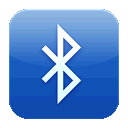 It all starts with Bluetooth technology. Bluetooth is a wireless communications standard that allows devices to talk to each other over a short distances. We are talking less than 50 yards here, so it's close proximity. Bluetooth has been around since 1989, but it's only recently that beacons using this technology have come on the scene. It all starts with Bluetooth technology. Bluetooth is a wireless communications standard that allows devices to talk to each other over a short distances. We are talking less than 50 yards here, so it's close proximity. Bluetooth has been around since 1989, but it's only recently that beacons using this technology have come on the scene.
For the trivia buffs amongst us, because it united various communications protocols into a single standard, it was named after tenth century King Harald Bluetooth who united the Danish tribes. And in case you wondered, the logo is a combination of Harald's initials using Scandinavian runes.
Beacons
A beacon is a small device that transmits a Bluetooth signal containing a URL with content specifically designed for people within range. Beacons use Bluetooth lowenergy (BLE) technology to broadcast a one-way signal. Bluetooth enabled devices within range like smartphones can receive the signal from a beacon. There are two protocols used on beacons: iBeacon and Eddystone. As we will discover, the real benefit from the Physical Web comes mainly from the use of Eddystone technology.
 iBeacon technology was introduced by Apple in 2013 and requires you to download an app to use it. For example, if Joe's Fish Market has iBeacons, you have to download Joe's app to see them. As you walk around Joe's, the iBeacons reach out and notify you of their presence. This is called "Push" technology because the beacon is pushing the content to you and your phone notifies you whether you want it to or not. If you go to Sandy's Fish Market and they have iBeacons, you will have to download Sandy's app to see their beacons and get their content. iBeacon technology was introduced by Apple in 2013 and requires you to download an app to use it. For example, if Joe's Fish Market has iBeacons, you have to download Joe's app to see them. As you walk around Joe's, the iBeacons reach out and notify you of their presence. This is called "Push" technology because the beacon is pushing the content to you and your phone notifies you whether you want it to or not. If you go to Sandy's Fish Market and they have iBeacons, you will have to download Sandy's app to see their beacons and get their content.
 Eddystone is an open beacon format that was introduced by Google in 2015. The name comes from the Eddystone lighthouse in England. The term "open" means it is offered to the world without strings or cost attached and can be implemented without restriction. The specification includes several tools, but the one we will focus on is the Eddystone-URL, which is the backbone of the Physical Web. Unlike iBeacons, which push notifications to your phone, Eddystone is more of a "pull" technology, meaning you ask for the content if you want it. Typically, you will swipe down on your phone or open a Physical Web app to ask your phone if there are any beacons around you. You won't be bothered with unwanted notifications as you walk around. Another benefit is that you only have to download a single app and you can see every beacon in the world that uses the technology. Eddystone is an open beacon format that was introduced by Google in 2015. The name comes from the Eddystone lighthouse in England. The term "open" means it is offered to the world without strings or cost attached and can be implemented without restriction. The specification includes several tools, but the one we will focus on is the Eddystone-URL, which is the backbone of the Physical Web. Unlike iBeacons, which push notifications to your phone, Eddystone is more of a "pull" technology, meaning you ask for the content if you want it. Typically, you will swipe down on your phone or open a Physical Web app to ask your phone if there are any beacons around you. You won't be bothered with unwanted notifications as you walk around. Another benefit is that you only have to download a single app and you can see every beacon in the world that uses the technology.
Proximity Based Content
By using beacons to share content, the Physical Web gives people location specific information via their mobile phones. Anyone within a close proximity of a beacon can get the content. It might be a coupon, a video, a song, a document or anything else a location wants to share. The guy next to you might even be carrying a beacon that broadcasts his digital business card. When you see the Physical Web symbol you know to take a look because there is likely some helpful content nearby that is specifically designed for you at that place, at that time.
If you're ready to get involved in the Phisical Web either as a user or a provider of physical web information, contact PHY111.COM for more information or call us at 877.397.7605.
 Posted on 03/17/2016 9:39 AM by Customer Service
 Tuesday, 8 March 2016
Need to Stake a Claim on the Physical Web?
 If you need to stake a claim on the Physical Web, 111 Web Studio's PHY111 will develop content specifically for you!
If you have a need to communicate with walk-around traffic, you need the physical web. We will help you create your message and will send you a beacon that transmits it to people within 50 yards. Any time you need to change your message, you can edit it yourself or have us change it for you. 
Whether you have a store, a museum, an event or any other situation where people are close to your location and you have a message that will help them out, the physical web is perfect for you. Now you can provide location specific content that gives people exactly what they need right now, right there.
What is the Physical Web?
The Physical Web is the next big thing, it's a search engine for the physical world, the real world...
The Physical Web gives people location specific information via their mobile phones. They'll see anything that's on the physical web within 50 yards or so. For example, it might be a coupon, a video, a song, a document or anything else a location wants to share. This content is delivered by beacons that transmit information via bluetooth to the area around the beacon.
When you see this symbol, the physical web is near... Check it out!

PHY111 will send you your beacon with your custom content on it!
There is no limit to the kinds of content a beacon can deliver:
- Walk up to a movie poster, get show times and a review
- See a car you like at the auto dealer, skip the sales guy and learn about it
- Walk up to a restaurant and see today's specials and the latest reviews
- Get a coupon for a product you're standing near
- Learn about a storewide sale when you walk in
- Get a personal digital business card from the guy next to you
- Get detailed information about a complex product you're looking at
- Display a how-to video for a product you're holding
- Step into a service center and learn about the process before you even start
How do you use the Physical Web?
.png) When you see this symbol, the physical web is nearby. The physical web browser on your phone, lets you find physical web content just by swiping down. Most new phones have it built in, so when you swipe down on your device it scans for local content. If something is there, you'll see a list. Nearby beacons are ranked by a combination of proximity, signal strength, user preferences and browsing history. You don't have to find websites, make calls or ask someone. The info is already there for you. When you see this symbol, the physical web is nearby. The physical web browser on your phone, lets you find physical web content just by swiping down. Most new phones have it built in, so when you swipe down on your device it scans for local content. If something is there, you'll see a list. Nearby beacons are ranked by a combination of proximity, signal strength, user preferences and browsing history. You don't have to find websites, make calls or ask someone. The info is already there for you.
What's in it for You?
As a consumer, you get contextually relevant content - content that is important right where you are standing. As a retailer, you can get important information to people who are right there, ready to walk up and engage with you.
Next Steps
Contact PHY111 and 111 Web Studio and we will deliver a beacon to you along with the content you need on it. Now you're ready. Just place your physical web beacon wherever you want it to broadcast.
- Beacon content can be branded for your business.
- Content can be as generic, specific or time sensitive as you need. You edit it yourself.
- Content can be as simple as an image, a logo, some information and a link to a website.
- Special content (coupons, videos, menus, etc) can be created and updated as needed.
If you want to learn more about the Physical Web, give us a call at 877.397.7605 and Get Physical!!
 Posted on 03/08/2016 9:42 AM by Customer Service
 |



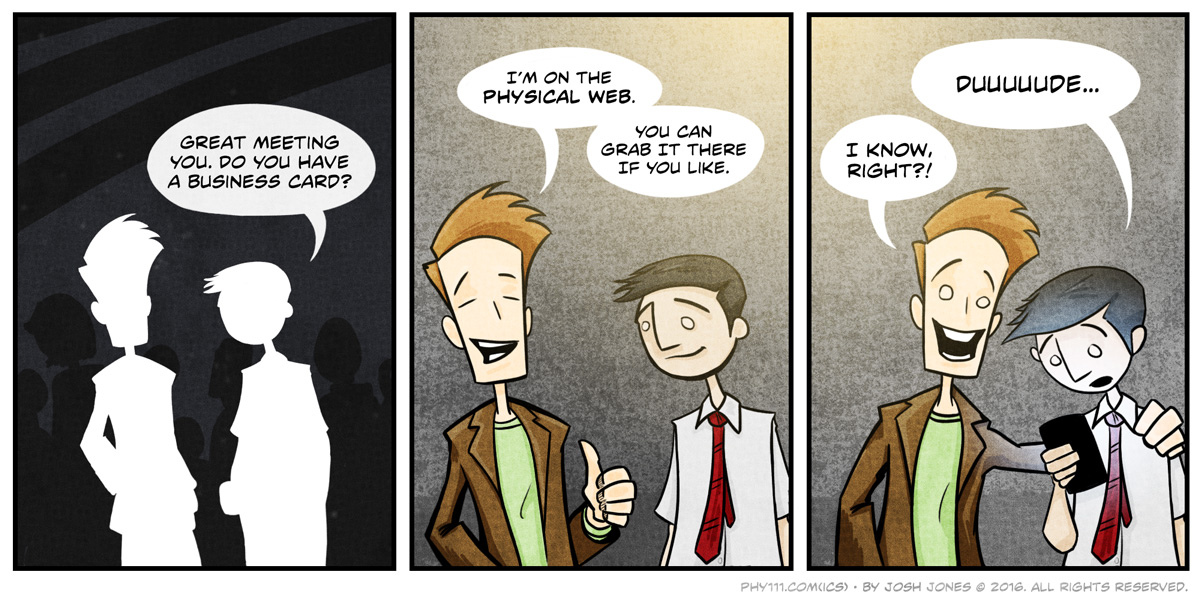
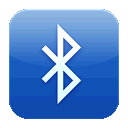 It all starts with Bluetooth technology. Bluetooth is a wireless communications standard that allows devices to talk to each other over a short distances. We are talking less than 50 yards here, so it's close proximity. Bluetooth has been around since 1989, but it's only recently that beacons using this technology have come on the scene.
It all starts with Bluetooth technology. Bluetooth is a wireless communications standard that allows devices to talk to each other over a short distances. We are talking less than 50 yards here, so it's close proximity. Bluetooth has been around since 1989, but it's only recently that beacons using this technology have come on the scene. iBeacon technology was introduced by Apple in 2013 and requires you to download an app to use it. For example, if Joe's Fish Market has iBeacons, you have to download Joe's app to see them. As you walk around Joe's, the iBeacons reach out and notify you of their presence. This is called "Push" technology because the beacon is pushing the content to you and your phone notifies you whether you want it to or not. If you go to Sandy's Fish Market and they have iBeacons, you will have to download Sandy's app to see their beacons and get their content.
iBeacon technology was introduced by Apple in 2013 and requires you to download an app to use it. For example, if Joe's Fish Market has iBeacons, you have to download Joe's app to see them. As you walk around Joe's, the iBeacons reach out and notify you of their presence. This is called "Push" technology because the beacon is pushing the content to you and your phone notifies you whether you want it to or not. If you go to Sandy's Fish Market and they have iBeacons, you will have to download Sandy's app to see their beacons and get their content. Eddystone is an open beacon format that was introduced by Google in 2015. The name comes from the Eddystone lighthouse in England. The term "open" means it is offered to the world without strings or cost attached and can be implemented without restriction. The specification includes several tools, but the one we will focus on is the Eddystone-URL, which is the backbone of the Physical Web. Unlike iBeacons, which push notifications to your phone, Eddystone is more of a "pull" technology, meaning you ask for the content if you want it. Typically, you will swipe down on your phone or open a Physical Web app to ask your phone if there are any beacons around you. You won't be bothered with unwanted notifications as you walk around. Another benefit is that you only have to download a single app and you can see every beacon in the world that uses the technology.
Eddystone is an open beacon format that was introduced by Google in 2015. The name comes from the Eddystone lighthouse in England. The term "open" means it is offered to the world without strings or cost attached and can be implemented without restriction. The specification includes several tools, but the one we will focus on is the Eddystone-URL, which is the backbone of the Physical Web. Unlike iBeacons, which push notifications to your phone, Eddystone is more of a "pull" technology, meaning you ask for the content if you want it. Typically, you will swipe down on your phone or open a Physical Web app to ask your phone if there are any beacons around you. You won't be bothered with unwanted notifications as you walk around. Another benefit is that you only have to download a single app and you can see every beacon in the world that uses the technology.