Tuesday, 29 April 2014
3 Tips for Successful Email Marketing
  One of the best tools you can use to get the word out about your products and services is, not surprisingly, email, but there are some important considerations you have to take into account when using it. Since many of you use 111 Web Studio's intrepid eBlast email marketing system that is built into our Build111 and Church111 web site builders or the stand-alone eBlast111 service, we thought it would be helpful to provide some tips that you can use in your next campaign. One of the best tools you can use to get the word out about your products and services is, not surprisingly, email, but there are some important considerations you have to take into account when using it. Since many of you use 111 Web Studio's intrepid eBlast email marketing system that is built into our Build111 and Church111 web site builders or the stand-alone eBlast111 service, we thought it would be helpful to provide some tips that you can use in your next campaign.
Don't Be a Spammer
Today more than ever, it's critical to avoid being identified as a spammer. ISP's (those who run the servers that receive mail) have automated systems that will block you from sending future messages to ALL their recipients if you are identified as a source of spam. So what is spam? Unsolicited email. It's that simple. If you send someone a message that they didn't ask for or expect from you, it's spam. Don't buy lists; build your own instead from customers and other personal contacts.
Provide Useful, Relevant Content
Does that sound familiar? It's as true of email as it is for blog articles and web page content. In our busy world, it's important not to waste people's time, so be helpful and considerate with content that your audience can actually use. They will appreciate you for it.
Call to Action
When you send that email to "invade" someone's mailbox, be sure you generate a return. Every message should suggest to the audience an action that you want them to take. The best sort of call-to-action is something that will help them and help you.
By providing good content to an audience who is expecting it and by giving them something they can do with it, your email marketing campaigns will be successful and productive for everyone.
If you would like to know more about 111 Web Studio's eBlast email marketing systems that are built into our Build111 and Church111 website builders or about our stand-alone eBlast111 email marketing tool, please give us a call at (877) 397-7605 contact us online.
 Posted on 04/29/2014 10:01 AM by Customer Service
 Thursday, 24 April 2014
Should Your Business Be Using Social Media? Yes! And This Is Why|
  It may seem that social media is just a never ending stream of unwanted distractions. The play things of teenagers, the repetitive feed of your distant cousin's pictures of puppies, or constant invites to events or games you have no interest in. For others it is just a new world of technology they don't understand and don't want to. However if you run a business of ANY kind, you can and should be utilizing social media. There is of course a right and wrong way to do it and it's essential to know how. It may seem that social media is just a never ending stream of unwanted distractions. The play things of teenagers, the repetitive feed of your distant cousin's pictures of puppies, or constant invites to events or games you have no interest in. For others it is just a new world of technology they don't understand and don't want to. However if you run a business of ANY kind, you can and should be utilizing social media. There is of course a right and wrong way to do it and it's essential to know how.
5 Reasons You Should Be Using Social Media For Your Business:
1. Search Engine Results: Your company's message is promoted on multiple streams and when shared it quickly improves your Search Ranking. Your Search Ranking can be key to new business.
2. Instant, Casual Communication: You have constant access to communicate with your clients, or potential clients, in a way they chose and thus they are less likely to feel marketed to.
3. Marketing Success: You have access to tools that can monitor the success of your marketing and can be changed at the drop of a hat. This flexibility is unique to this medium.
4. Online Reputation: You have control of the information people find when they do their online search for you. You can also react quickly to adverse issues or current events. And they WILL look you up online, so be ready!
5. Your Competitors Are Doing It: Simply put, this is a pool of potential, and if you are not engaging it, your competition will be. Don't get left behind!
If you don't think your business can benefit from it, contact me and I will offer you some ideas to show you how it could. If you don't know where to start, if you don't want to do it yourself, or if you just want the experts to handle it for you, we can do it. The ROI on marketing in this genre is going to be far better than the old hat, yellow pages ads or the flyers you mail out. And it's so adaptable we can quickly change tracks if something is not working, or turn up the heat when something is really taking off!
If you have any questions at all, or would like to start promoting your business, Call Me: 615 370 1530 or Email Me: Mark@111webstudio.com
 Posted on 04/24/2014 12:59 PM by Mark McGowan
 Tuesday, 22 April 2014
High design and custom webware!
 111 Web Studio offers much more than our 111 website builders. For one, we offer mobile app development. If you use Build111 or Church111, you may have already heard about mobile application option that's built right in. We can build anything you can imagine to make your organization more productive or your community more accessible. 111 Web Studio offers much more than our 111 website builders. For one, we offer mobile app development. If you use Build111 or Church111, you may have already heard about mobile application option that's built right in. We can build anything you can imagine to make your organization more productive or your community more accessible.
Of course, we offer creative, high-end web design and custom programming that we like to call webware if you can't find a ready-built solution that fits your requirements. Take a look at 111webstudio.com for some examples.
At our Video111 video studio, we film content for our local clients. From promotional videos to spokesperson walk-ons for a website, we provide a wide range of video opportunities.
Want to experience more? Give us a call at 877 397 7605 or contact 111 Web Studio if you have any questions or if you want to chat about what it would take to make your ideas come to life.
Posted on 04/22/2014 10:20 AM by Customer Service
 Friday, 18 April 2014
Introducing Our Social Media and Content Marketing Magician
Introducing Mark McGowan's New Role:
 Many of you already know this because you are working with him, but if you ever need assistance promoting your web site on search engines, managing social media or creating engaging content or promotions, our intrepid Mark McGowan has been promoted to "Social Media and Content Marketing Magician" at 111 Web Studio. With the recent surge of demand for Social Media Management and Content Marketing, Many of you already know this because you are working with him, but if you ever need assistance promoting your web site on search engines, managing social media or creating engaging content or promotions, our intrepid Mark McGowan has been promoted to "Social Media and Content Marketing Magician" at 111 Web Studio. With the recent surge of demand for Social Media Management and Content Marketing,
Mark is available to guide you through the shape shifting world of Social Networking and Online Promotion. He will answer your questions in plain, clear conversation and execute your needs with expertise and integrity. Call or Email Mark now 877.397.7605 ext 705 mark@111webstudio.com.
Follow Us for Great Social Media and SEO Tips
Be sure to follow us on your favorite social media platform for tips, news and information that will help you as you navigate the choppy waters of the web.
    
Posted on 04/18/2014 11:36 AM by Customer Service
 Tuesday, 15 April 2014
111 Cart Improvements
 At 111 Web Studio, we are always improving our systems to meet the needs and requests of our customers. The latest notable improvement has been to the shopping cart in Build111 and Church111 website builders and content management systems. Changes and upgrades include the following:
 Featured Item: Featured Item:
You can tag any product in your shopping cart as a Featured Product: Under 'Additional Details' in the product admin, you'll find a button to make that product a Featured Product. There's also a new Template Widget called "Featured Products" that has only a few settings (A heading label and a max count). Once you have assigned Featured Products, you will find a link to 'Featured Products' under Product Administration - Products on the main Cart admin page. From there, you can set the order in which your featured products will display or remove them from the list. On the front-end, featured products are displayed in the widget with a single image, a title and any optional Featured Product Notes. No pricing logic is automatically displayed. The visitor must select a featured product and go to the product detail page to see pricing and additional information. You could add a comment in the Featured Product Notes such as "Starting at $89.99" if you want to include pricing in the widget.
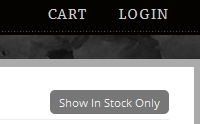 Show In Stock Only - Show All: Show In Stock Only - Show All:
This feature provides a toggle with the ability for site visitors to show only items in stock or to show all items. This requires the site administrator to use the cart inventory system.
"Notify Me When In Stock" feature:
When stock is added back into inventory for an item, customers who asked to be notified will be sent an email.
Wish List:
The 111 shopping cart wish list feature allow customers to log in and create a wish list of items.
Featured Video:
The 111 site builder system has always had a News or FAQ type page. Each news item sports a field to plug in an embed code from YouTube or Vimeo for example. To use the feature, upload your videos to the third party service, copy the embed code they provide and paste it into the 111 news or FAQ item. The Sort Order can be used to determine which item is 'Featured'. The ones that are listed to display first can be labeled as 'Featured Videos' by using the news widget on your home page. Another method would be to use the gallery page type which also offers video as well as image display capability.
Product Images:
We have enhanced the product image display with small, clickable images that show up now in the cart. Clicking them displays a larger view.
Product Videos:
Products now have the ability to add an embed code to videos for each product - just upload the video to YouTube, grab the embed code, and paste into the new field on the product.
We hope you enjoy these new shopping cart features. If you are interested in learning more about the 111 cart or other 111 features, let us know and we will be happy to assist. Give us a call at (877) 397-7605, contact us or chat live on-line to get the most from your Build111 or Church111 web site.
 Posted on 04/15/2014 10:22 AM by Customer Service
 Wednesday, 9 April 2014
No Heartbleed Security Issues at 111 Web Studio
 Many of you have asked about whether we are aware of the discovery of an SSL security issue called Heartbleed 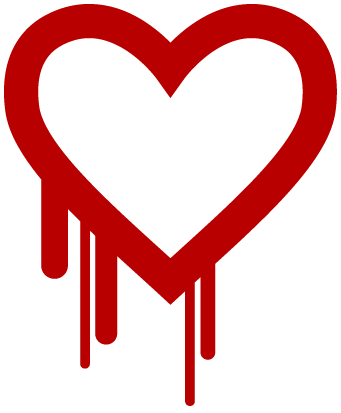 effecting OpenSSL that was revealed on Monday and whether we are or were vulnerable to any compromises as a result of it. effecting OpenSSL that was revealed on Monday and whether we are or were vulnerable to any compromises as a result of it.
As it turns out, a vulnerable version of the software was only present on one of our email servers and a local machine. The email box was patched as soon as we became aware of the issue on Monday and an upgrade to the local machine was made available by the manufacturer today. We can identify no evidence of any problems because of this threat. The other 80 to 100 machines that operate our hosting and mail operations were not affected by the bug.
If you are not aware of this threat and you use the Linux operating system, you should check your systems and update them immediately.
If you have any questions about this threat or any other security issues, give us a call at (877) 397-7605 or email customerservice@icglink.com.
For more important information on web site security, check out our recent blog articles:
Follow Us for Security Updates and Other Helpful Tips
If you'd like to stay current on security and other topics, be sure to subscribe to our blog and follow us on your favorite social media platform.
    
 Posted on 04/09/2014 12:28 PM by Customer Service
 Tuesday, 8 April 2014
111 Gallery Improvements
 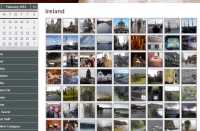 At 111 Web Studio, we have been busy upgrading our Build111 and Church111 CMS web site builders once again. This time it's the image gallery that got our attention. As always, if you have any questions about the gallery or suggestions for improvements, please contact us any time. It should be noted that some of the improvements listed here are specifically designed as web developer tools, and some are for everyone, but here's a brief rundown of all the details... At 111 Web Studio, we have been busy upgrading our Build111 and Church111 CMS web site builders once again. This time it's the image gallery that got our attention. As always, if you have any questions about the gallery or suggestions for improvements, please contact us any time. It should be noted that some of the improvements listed here are specifically designed as web developer tools, and some are for everyone, but here's a brief rundown of all the details...
- The Display Options under Gallery Settings have been changed from radio buttons to a dropdown menu with better descriptions.
 If the Display Option for the Gallery (Page Admin - Gallery Settings) is set to the Lightbox popup, there are now three options available. If showing images in all categories (no gallery category selected), the options are: If the Display Option for the Gallery (Page Admin - Gallery Settings) is set to the Lightbox popup, there are now three options available. If showing images in all categories (no gallery category selected), the options are:
- Show all images without Category headings (default view)
- Show all images with Category headings
- Display gallery of categories (first image in each category)
- There is also a "Seconds/Slide" setting that sets how long each slide displays. It's a dropdown from 1 - 10 (seconds).
- For gallery column layouts, divs are now used which can be overridden via CSS. There is new default CSS in place for this structure change for old, old Pages, Style Gallery pages and the new Template-driven pages.
- A new column number in the Gallery admin is in place. In addition to 1 - 10 there's an option that just says "Automatic" that will kick out as many columns as will fit on a 'row'.
- A new embed code field has been added to the photo gallery. If an embed code is provided, the video will show up when you click the thumbnail instead of the larger version of the image.
If some of these options seem too technical for you, feel free to just give them a try or call us and ask about them. We are always here to implement your needs for you if you can't figure it out on your own. The variety and range of options for image galleries has been vastly improved so you can display your images just the way you want. We hope you enjoy these new features. If you have any questions, just give us a call at (877) 397-7605 or email info@111webstudio.com for more information.
 Posted on 04/08/2014 10:37 AM by Customer Service
 Thursday, 3 April 2014
Class Attendance for Members
 If your Build111 web site or your Church111 church web site has a members section enabled, you will be happy to know we have created a new type of group called a "class" which you can now use to take attendance.
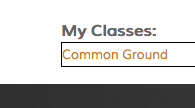 The members area has always sported an online members directory and the ability to send eBlast email messages to all members or groups of members. But now, any group can also be designated as a class. By doing so, when your members log in, there is a new section at the bottom of their welcome page showing any "classes" to which they belong. They can click on the class to get a quick list of all class members. Each member in the list has a direct link to their email address, a link to our internal members messaging system and a link to the family directory entry. This is a quick way for members to stay in touch with their classmates. The members area has always sported an online members directory and the ability to send eBlast email messages to all members or groups of members. But now, any group can also be designated as a class. By doing so, when your members log in, there is a new section at the bottom of their welcome page showing any "classes" to which they belong. They can click on the class to get a quick list of all class members. Each member in the list has a direct link to their email address, a link to our internal members messaging system and a link to the family directory entry. This is a quick way for members to stay in touch with their classmates.
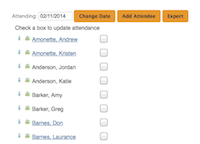 In addition, if a class member has been designated in the system as a "group leader," when they log in and bring up the class list, there will be check boxes next to each name for taking attendance. A tablet or phone can be used by a class leader to take attendance or passed around the classroom during class so people can mark themselves present. If they are new to the class, they can even add themselves to the list right then and mark themselves present. Site administrators have the ability to download a spreadsheet of attendance for welcoming new members, following up with absences or otherwise processing the results. In addition, if a class member has been designated in the system as a "group leader," when they log in and bring up the class list, there will be check boxes next to each name for taking attendance. A tablet or phone can be used by a class leader to take attendance or passed around the classroom during class so people can mark themselves present. If they are new to the class, they can even add themselves to the list right then and mark themselves present. Site administrators have the ability to download a spreadsheet of attendance for welcoming new members, following up with absences or otherwise processing the results.
We hope you enjoy the new functionality and find it useful. As always, please give us a call at (877) 397-7605 or email info@111webstudio.com for more information.
 Posted on 04/03/2014 10:36 AM by Customer Service
 Tuesday, 1 April 2014
E-Commerce websites for all budgets
 A Build111 Cart - Low Cost and Full Featured
 For many years, 111 Web Studio has been producing e-commerce solutions to meet any budget. Our Build111 CMS (content management system) website builder has an option to include a full featured e-commerce solution at a reasonable cost. The Build111 cart offers multiple levels of product categories, the ability to include several product images and videos, product inventory management, subscriptions, a featured products widget, store wide sales, and links to many card processors. Of course, we can create and apply a custom design to Build111 just for you and even make it mobile friendly so buyers can visit from any platform from desktops to tablets to phones. The Build111 cart's e-commerce capability is extremely powerful, flexible and low cost. For many years, 111 Web Studio has been producing e-commerce solutions to meet any budget. Our Build111 CMS (content management system) website builder has an option to include a full featured e-commerce solution at a reasonable cost. The Build111 cart offers multiple levels of product categories, the ability to include several product images and videos, product inventory management, subscriptions, a featured products widget, store wide sales, and links to many card processors. Of course, we can create and apply a custom design to Build111 just for you and even make it mobile friendly so buyers can visit from any platform from desktops to tablets to phones. The Build111 cart's e-commerce capability is extremely powerful, flexible and low cost.
A Custom E-Commerce Cart - For special needs
If your requirements exceed the capabilities of Build111 for one reason or another and you require a custom e-commerce solution, our 111 Web Studio custom programmers will evaluate your exact needs and create an appropriate e-commerce cart just for you. If you have special requirements or a site already built that only needs a cart, give us a call and we will determine if we can provide a solution that meets your needs within the budget you set.
For more information on e-commerce, please call us at 877.397.7605 or Contact Us online.
 Posted on 04/01/2014 9:39 AM by Customer Service
 |



 One of the best tools you can use to get the word out about your products and services is, not surprisingly, email, but there are some important considerations you have to take into account when using it. Since many of you use
One of the best tools you can use to get the word out about your products and services is, not surprisingly, email, but there are some important considerations you have to take into account when using it. Since many of you use  It may seem that social media is just a never ending stream of unwanted distractions. The play things of teenagers, the repetitive feed of your distant cousin's pictures of puppies, or constant invites to events or games you have no interest in. For others it is just a new world of technology they don't understand and don't want to. However if you run a business of ANY kind, you can and should be utilizing social media. There is of course a right and wrong way to do it and it's essential to know how.
It may seem that social media is just a never ending stream of unwanted distractions. The play things of teenagers, the repetitive feed of your distant cousin's pictures of puppies, or constant invites to events or games you have no interest in. For others it is just a new world of technology they don't understand and don't want to. However if you run a business of ANY kind, you can and should be utilizing social media. There is of course a right and wrong way to do it and it's essential to know how. 111 Web Studio offers much more than our 111 website builders. For one, we offer
111 Web Studio offers much more than our 111 website builders. For one, we offer  Many of you already know this because you are working with him, but if you ever need assistance promoting your web site on search engines, managing social media or creating engaging content or promotions, our intrepid Mark McGowan has been promoted to "Social Media and Content Marketing Magician" at
Many of you already know this because you are working with him, but if you ever need assistance promoting your web site on search engines, managing social media or creating engaging content or promotions, our intrepid Mark McGowan has been promoted to "Social Media and Content Marketing Magician" at  Featured Item:
Featured Item: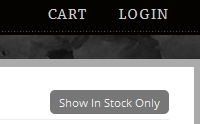 Show In Stock Only - Show All:
Show In Stock Only - Show All: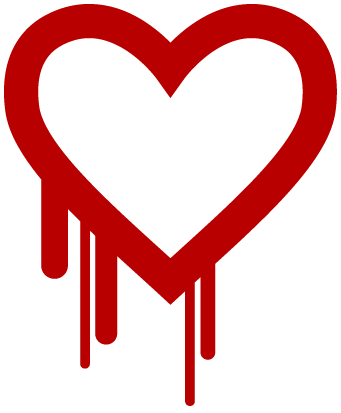 effecting OpenSSL that was revealed on Monday and whether we are or were vulnerable to any compromises as a result of it.
effecting OpenSSL that was revealed on Monday and whether we are or were vulnerable to any compromises as a result of it.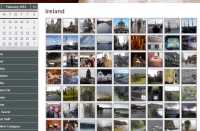 At
At  If the Display Option for the Gallery (Page Admin - Gallery Settings) is set to the Lightbox popup, there are now three options available. If showing images in all categories (no gallery category selected), the options are:
If the Display Option for the Gallery (Page Admin - Gallery Settings) is set to the Lightbox popup, there are now three options available. If showing images in all categories (no gallery category selected), the options are:
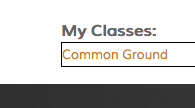 The members area has always sported an online members directory and the ability to send eBlast email messages to all members or groups of members. But now, any group can also be designated as a class. By doing so, when your members log in, there is a new section at the bottom of their welcome page showing any "classes" to which they belong. They can click on the class to get a quick list of all class members. Each member in the list has a direct link to their email address, a link to our internal members messaging system and a link to the family directory entry. This is a quick way for members to stay in touch with their classmates.
The members area has always sported an online members directory and the ability to send eBlast email messages to all members or groups of members. But now, any group can also be designated as a class. By doing so, when your members log in, there is a new section at the bottom of their welcome page showing any "classes" to which they belong. They can click on the class to get a quick list of all class members. Each member in the list has a direct link to their email address, a link to our internal members messaging system and a link to the family directory entry. This is a quick way for members to stay in touch with their classmates.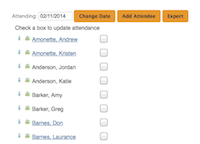 In addition, if a class member has been designated in the system as a "group leader," when they log in and bring up the class list, there will be check boxes next to each name for taking attendance. A tablet or phone can be used by a class leader to take attendance or passed around the classroom during class so people can mark themselves present. If they are new to the class, they can even add themselves to the list right then and mark themselves present. Site administrators have the ability to download a spreadsheet of attendance for welcoming new members, following up with absences or otherwise processing the results.
In addition, if a class member has been designated in the system as a "group leader," when they log in and bring up the class list, there will be check boxes next to each name for taking attendance. A tablet or phone can be used by a class leader to take attendance or passed around the classroom during class so people can mark themselves present. If they are new to the class, they can even add themselves to the list right then and mark themselves present. Site administrators have the ability to download a spreadsheet of attendance for welcoming new members, following up with absences or otherwise processing the results. For many years, 111 Web Studio has been producing e-commerce solutions to meet any budget. Our
For many years, 111 Web Studio has been producing e-commerce solutions to meet any budget. Our