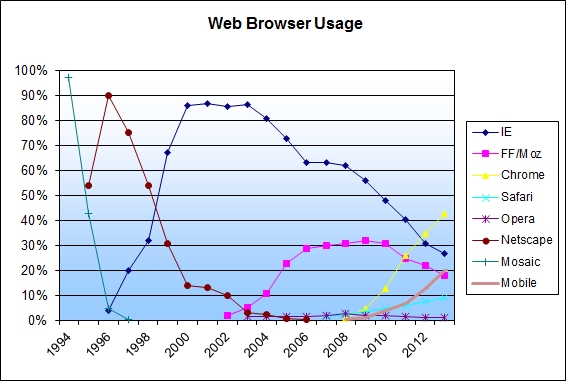Tuesday, 28 January 2014
Add video to your slide shows
 We are always making improvements to our Build111 and Church111 website builders. This time, you'll be happy to know we now have the ability to add videos to your slideshows.
The 111 slide show widget in the custom template builder has been enhanced with a new Video Embed feature. To use the feature, just place your video embed code in the field provided. The video displays directly as soon as it loads, so it will be helpful to include a still shot as a placeholder during the loading process. As a reminder, this new feature only works on pages that use a custom template created in the custom template builder. Older designs will be unable to use it.
We hope you enjoy this new feature. If you are interested in learning more about these or other 111 features, let us know and we will be happy to assist. Give us a call at (877) 397-7605, contact us or chat live on-line to get the most from your Build111 or Church111 web site.
For more information on our great template driven web site builders for business, real estate and churches, please visit Church111 and Build111.
 Posted on 01/28/2014 10:10 AM by Customer Service
 Tuesday, 21 January 2014
Don't forget about your web site!
How long has it been since you checked on your website? If the answer is longer than a week or so, it is time to check up right now! Visit your site, look around. Is all the content still relevant? Is there anything new that you should share online? Is your site helpful and clear?
If you see room for improvement, no matter how small—it is time to log in to your 111 web builder. Updating content is as easy as signing in, clicking “Pages”, and then clicking the page you want to update. Edit the page content, click “Save”, and you’re done.
Has it been a while since you’ve worked on your site? Maybe you’re a little rusty? Don’t forget about our “How-To” videos. Or just give our customer service team a call and we’ll be happy to point you in the right direction (615-370-1530 and press 1).
A website with useful, helpful content for visitors is good. A website with regularly updated, new, relevant content is great!
Posted on 01/21/2014 10:28 AM by Customer Service
 Tuesday, 14 January 2014
Build it yourself.. Or we can do it for you!
 With the birth of “do it yourself” websites like Build111, Church111 and Agent111, it can be forgotten that 111 Web Studio is a full service team and can offer you a total custom web design as well as ongoing maintenance if you need it. We can handle any aspect of your on-line web presence from custom design, custom logos and SEO to adding your content, building forms and so on. We can even create custom online business applications if you can't find exactly what you require. If you need it, we can do it for you! We know each of you has your own specific needs and not always the time or expertise to accomplish them. There is no reason to put off upgrades and changes just because you're busy. No matter how big or how small, we want to be sure you have exactly what you need.
We have built and maintained entire sites for several clients. We will provide an initial custom design from the ground up, add all the content, images and links and they contact us anytime they need an update. They still have the ability to make their own edits and updates, too. We have other clients who have us work side-by-side with them during a major overhaul or in times of urgent deadlines. We can do specific work that you need assistance with, such as building forms or managing your shopping cart. It is not an all or nothing deal; we are always happy to work within your framework, time and budget.
So if you have any web site development or maintenance needs you have been putting off, struggling with or just wanting some professional assistance with, please feel free to reach out to chat with us. We are always on hand to give you quick, friendly and honest assistance.
 Posted on 01/14/2014 6:30 AM by Mark McGowan
 Thursday, 9 January 2014
New Upgrades for Build111/Church111
 If you haven't played around in your 111 content management system lately, you may not have noticed our latest additions:
Our all-new custom template builder lets anyone quickly and easily create their very own template site design, with near-infinite flexibilty! If you're using one of our 111 website editors, log into your Main Design section and give it a try. Click the button that says "Create a Custom Template" and then follow the steps to get started with your own design. When you're done, return to Main Design and apply your template to the site!
You can add a site wide slide show by adding one to your main template, but if you don't want it on every page, each 111 web page also has an optional built-in slide show. To give it a try, open up a page of your choice, and find the expandable menu for "Addl. Content". Click to expand, and then scroll all the way down to the checkbox that says "Enable Slideshow". Your page now has a slideshow! Customize it as you see fit. Add images, captions, links, and control how it scrolls.
 Posted on 01/09/2014 3:03 PM by ICG Link
 Tuesday, 7 January 2014
Have a Favicon?
Every site needs a favicon! This little 16 x 16 pixel picture is usually a logo or design that represents your website. It will show up in a web browser almost everywhere your site is present. A favicon adds an element of completeness and professionalism to a site, plus it just looks cool.
Adding a favicon to your Build111/Church111 site is easy:
First, you need to make the image. It needs to be 16x16 pixels or 32x32 pixels. This is very small! You can use any image editing program to resize your icon to the correct size. Save your image with the file name “favicon.ico”. NOTE: .ico is the file extension, not .jpg or something else. Now all you need to do is log in to “Main Design” in your 111 system and select the Favicon option from the top of the page. Upload the file from your computer and you are all set!
Posted on 01/07/2014 3:07 PM by ICG Link
Thursday, 2 January 2014
Browser History
OK Quick... What web browser once had 97% of the market?
If you guessed Mosaic, you got it right! What? Never heard of Mosaic? It was the very first browser, killed off by Netscape which was killed off by IE which has been pretty much killed off by Firefox and now Chrome. Another fun trivia factoid for your next cocktail party... Of all the browsers, Opera has maintained the most consistent level of market share over its history... even though it's consistently about 2%!
Here's a graphical representation of what has happened to web browser usage over the history of the world wide web. Superimposed on the statistics is a look at mobile usage which has come out of nowhere to be a a significant force in the market. Innovation and utility rule in this universe. The message is pretty clear - stay current or lose your audience.
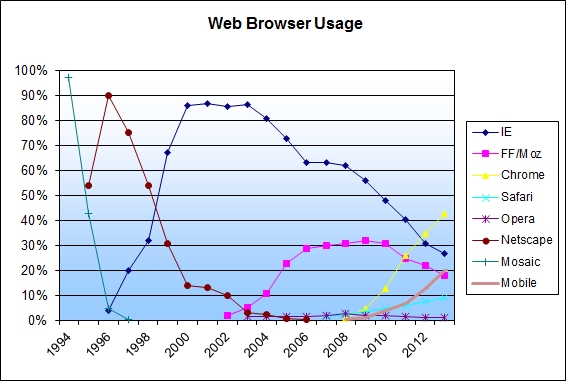
Posted on 01/02/2014 8:38 AM by Jack Massari
|