Thursday, 27 March 2014
Using Feedburner with your blog
  If you have a 111 blog, it's important to make it as easy as possible for your readers to receive your latest posts. When you first set up your blog, the "Subscribe" feature automatically offers readers an RSS feed, but you can also add the ability for them to receive an email notification of your posts by adding Feedburner to your blog. If you have a 111 blog, it's important to make it as easy as possible for your readers to receive your latest posts. When you first set up your blog, the "Subscribe" feature automatically offers readers an RSS feed, but you can also add the ability for them to receive an email notification of your posts by adding Feedburner to your blog.
More Bang for the Buck
Feedburner serves a dual purpose because not only are you letting your subscribers have an alternative delivery method for your great content, but you're also letting Google know that you've posted something new. This is just another method for syndicating your content.
How to Add Feedburner
To add Feedburner to your Build111 or Church111 blog, visit feedburner.google.com and set up your feed. Give your feed a title and as the "Original Feed," enter the URL http://www.whatever.com/rss.cfm where whatever.com is your Build111 or Church111 domain name. Select a feed address (you'll use this later) and you're ready to add your feed to your 111 blog. Under Blog Management in your 111 admin area, select "Options" and add your newly created feed address in the feedburner ID box. Save your work and now, when someone visits your blog, the "Subscribe" option not only offers RSS, but also offers Email as a subscription option.
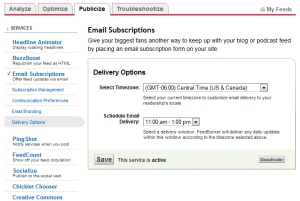 Schedule Your Delivery Schedule Your Delivery
An important tip is to be aware of when you typically post your blogs. Feedburner sends out the email alerting your audience of your post once a day during a specific two hour window. If you typically post around 10:00 am, you will want to set your delivery window to the two hour period from 11:00 am to 1:00 pm. Otherwise, if you post after the start of that window has passed, your blog won't be delivered to email boxes until the next day. Have no fear, though, because it will eventually get to your readers. To set your delivery window, log into Feedburner and click "Publicize, then Email Subscriptions, then Delivery Options and you'll see how to schedule your email delivery window.
We hope you enjoy the power of Feedburner for promoting your blog. If you have any questions about this or any other issues regarding promotion of your site, please give us a call at (877) 397-7605 (877) 397-7605 and talk to our "Social Media and Content Marketing Magician." (877) 397-7605 and talk to our "Social Media and Content Marketing Magician."
 Posted on 03/27/2014 2:49 PM by Customer Service
 Tuesday, 25 March 2014
Keep Security in Mind All the Time
 The bad guys really are out there. They hammer away on web servers all over the world, day and night looking for a way to exploit the inattentive and the unaware. They try to lure you into clicking an email link or opening an attachment or otherwise infecting your PC with malware. To avoid becoming a victim, there are website security steps you must take to protect your website and those of others from hackers and other Internet criminals.
Some Examples
Problems with hacked web sites can lead to costly upgrades or rebuilds, legal liability and lost business. Let's take a look at a few examples of problems we have seen recently amongst our own clients and others.
- A Joomla site was hacked and a virus applied to all pages. When visitors came to the site, their personal computer could be infected if they were unaware of the danger. The 111 Web Studio systems team identified the problem and damage was so severe and the site was so outdated that a complete rebuild was required.
- An admin password was compromised on a customer's personal computer through an exploit that has not yet been determined. The result was that a hacker was able to steal login credentials and log into the client's website admin and grab sensitive information.
- A Joomla site was hacked and used to send out enormous quantities of spam. Our systems people identified and stopped the flow of mail from the site. In this case, just a version upgrade was required and that is what was implemented.
- 160,000 WordPress sites were recently used in a DDoS attack because they were not upgraded to a new version of WordPress. See our recent blog article on this subject.
- The breach of credit card information from 110 Million Target customers apparently started with a email phishing scheme directed at a Target vendor. The scheme installed malware on the vendor's computers allowing the hacker to steal login credentials to Target's systems.
What You Can Do
You can protect yourself and your website against problems like these by using good security practices both on-line and on your personal computer. Best practices include:
- Create sound passwords - Not a word, not easily guessed based on user information, include special characters and numbers, mix upper and lower case letters, make it 10 characters if possible.
- Keep local machines secure and virus free - Use anti virus software and have a security expert audit your in-house systems periodically.
- Watch out for email - If you didn't ask for it, be suspicious. Don't open attachments or click on links unless you know what you are opening.
- Update online applications - Update the code you are using to the current versions for online software like Joomla, WordPress, message board and blogging software, shopping cart software, etc. Fortunately for Build111 and Church111 customers, we take care of security updates for you.
We'll provide more information on these topics in future articles, but if you have a question about your web site or a problem you'd like us to help with, please contact us or give us a call at (877) 397-7605.
 Posted on 03/25/2014 10:08 AM by Customer Service
 Wednesday, 19 March 2014
Update your Joomla Code
  The latest in a series of exploits of websites for bad intent comes to the world wide web courtesy of Joomla. The latest version, 3.2.3, is available now and fixes a critical SQL injection vulnerability, two medium priority XSS bugs and an unauthorised login bug. We recently had a web hosting client with a Joomla site get hacked so that it could be used as a platform to send enormous amounts of spam. In another recent case, a virus was placed on a Joomla site so that site visitors would get their machines compromised by the virus. The latest in a series of exploits of websites for bad intent comes to the world wide web courtesy of Joomla. The latest version, 3.2.3, is available now and fixes a critical SQL injection vulnerability, two medium priority XSS bugs and an unauthorised login bug. We recently had a web hosting client with a Joomla site get hacked so that it could be used as a platform to send enormous amounts of spam. In another recent case, a virus was placed on a Joomla site so that site visitors would get their machines compromised by the virus.
Open source and widely available on-line software for building web sites must be updated regularly or your site will almost certainly be exploited by hackers and others bent on using your inattentiveness for their own purposes. Sometimes these exploits cause damage to your own site, but sometimes they use your site to do damage to others. Either way, you must remain vigilant and keep up with your updates.
This Joomla vulnerability along with a recent DDoS attack by 160,000 non-updated WordPress sites highlights the importance of maintaining updates to your on-line software. Of course, if you are using our Build111 or Church111 CMS website builders, you don't have to worry about this since we do all necessary security updates for you.
If you have any questions about online security, web hosting, web design or issues with your 111 Web Studio web hosting, please give us a call at (877) 397-7605 and we'll help you out.
 Posted on 03/19/2014 10:42 AM by Customer Service
 Monday, 17 March 2014
WordPress Vulnerability
 Many of our web hosting clients use our robust Build111 CMS (content management system) for their web sites, but some of you use WordPress as your CMS.
 If you are running an older version of WordPress (before the Jan-2013 3.5.1 update), please be aware that your site can be used to run DDoS attacks on other web sites, just as has been done by some 160,000 WordPress sites recently. A DDoS (Distributed Denial of Service) attack is directed at a web site with the objective of taking it off line. This is done by flooding the web server with requests from thousands of places at once so that it is overwhelmed and cannot respond to valid requests in a timely fashion. Thus, the web site appears for all intents and purposes as if it has gone off-line. If you are running an older version of WordPress (before the Jan-2013 3.5.1 update), please be aware that your site can be used to run DDoS attacks on other web sites, just as has been done by some 160,000 WordPress sites recently. A DDoS (Distributed Denial of Service) attack is directed at a web site with the objective of taking it off line. This is done by flooding the web server with requests from thousands of places at once so that it is overwhelmed and cannot respond to valid requests in a timely fashion. Thus, the web site appears for all intents and purposes as if it has gone off-line.
Your WordPress site can be used as an attacker if you have pingbacks enabled on blog posts. This feature is on by default and is designed to allow backlinks to be created automatically when other websites link to a blog post on your WordPress site.
This once again points out the critical importance of keeping up with regular security updates to your web based software. Fortunately for our Build111 and Church111 clients, we do security updates so you don't have to worry about it.
If you have any questions about this or other issues with your 111 Web Studio web hosting, please give us a call at (877) 397-7605 and we'll help you out.
 Posted on 03/17/2014 1:17 PM by Customer Service
 Tuesday, 11 March 2014
Web Campaigns and Promotions
 If you've been following 111 Web Studio's four part series on how to get noticed on search engines, you know you need to be creating unique, relevant content with regularity, that you must be pro-active in Social Media, and that you need a mobile ready website.
 But is there more? You bet there is - and this is where it gets fun! But is there more? You bet there is - and this is where it gets fun!
You can use web based campaigns and promotions to:
- Expand your audience
- Drive sales
- Spread your message
- Create a buzz
These are simple concepts that allow you to get creative and personalize them to your voice. Most importantly, they can work for ANY entity, blog, idea, or product.
The first step is to determine the goal or objective of your campaign or promotion. Are you trying to get followers or fans? Acquire email addresses? Increase membership? Generate orders? Once that is established, coming up with a workable idea that is relevant to your audience is the key. Once you have your concept its imperative to have measurable targets. This will not only help determine the success of this endeavor but will also provide valuable data to analyze for future campaigns.
Engage them with a poll or grab their interest with a competition. Send out a web special or coupon. Drive people to follow you on social media with incentives that only appear there. The possibilities are endless.
Of course, you can do all this yourself or you can call on our team of creative minds to help you with this and all your other online needs. By following the steps outlined in this series of articles, you will drive traffic your way and elevate your standing on Google and all the other search engines.
Don't get lost in the crowd!
Contact us with any questions or if you need help achieving these goals. Call 877.397.7605 or send us an email.
 Posted on 03/11/2014 9:02 AM by Customer Service
 Thursday, 6 March 2014
Promote Your Website With Social Media
 In our two previous articles on the subject of SEO, we discussed what it takes to get noticed by search engines and how to write unique, relevant content in order to be found. Writing good content is the foundation of successful SEO (search engine optimization). Once it is written, however, you have to get the word out about it.
 The best way to do that is with social media. It's true that our Build111 and Church111 blog platforms automatically spread blog content around the web, but what if you don't want to do a blog? What if you only need to share the great content from your various web pages? Well, social media will help you get that done. And let's admit it... it's one of those things that everyone needs to do but few have the time or energy to do it. Many people are busy with the important job of running their operations and just can't dedicate the effort to succeed with social media. This article provides help for those who are interested in doing it themselves as well as for those who are not. The best way to do that is with social media. It's true that our Build111 and Church111 blog platforms automatically spread blog content around the web, but what if you don't want to do a blog? What if you only need to share the great content from your various web pages? Well, social media will help you get that done. And let's admit it... it's one of those things that everyone needs to do but few have the time or energy to do it. Many people are busy with the important job of running their operations and just can't dedicate the effort to succeed with social media. This article provides help for those who are interested in doing it themselves as well as for those who are not.
There are four major social media outlets that you should consider as well as a host of others depending on your particular field of endeavor. They are Facebook, Twitter, LinkedIn and Google +. In addition to those outlets, such others including instagram or pinterest might be important to you.
In order to get noticed, you need to build a following and share your thoughts with them regularly. We recommend at least twice a week. This doesn't mean that you have to actually stop what you are doing twice a week, but rather that you build the effort into your schedule. Once you start sharing content, you will find that people will react positively to it and social media will become less of an effort and more of a joy for you. You will be motivated by the results.
If you just can't spend the time to learn about and execute syndication of your content using social media, we have services to help for just about any budget. Take a look at our social media plans and give us a call at 877.397.7605 or contact us for more information.
 Posted on 03/06/2014 9:59 AM by Customer Service
 Tuesday, 4 March 2014
Get found with unique relevant content
 In a previous article, we discussed what basic SEO steps are required to get noticed by search engines in today's world, so overstuffed with information overload. In this article, we will explore the meaning of unique, relevant content.
 For search engines like Google to recognize you as a thought leader in your field of endeavor, the content you produce must be yours and yours alone. It must be unique and not copied from anywhere. If you copy your content from another source, Google will know... because Google knows everything! The best way to accomplish this is to take some time and write from your experience about the subject at hand. Your experiences are unique and as a result, your presentation based on them will also be unique. Put your own personal spin on the topic. For search engines like Google to recognize you as a thought leader in your field of endeavor, the content you produce must be yours and yours alone. It must be unique and not copied from anywhere. If you copy your content from another source, Google will know... because Google knows everything! The best way to accomplish this is to take some time and write from your experience about the subject at hand. Your experiences are unique and as a result, your presentation based on them will also be unique. Put your own personal spin on the topic.
While it's critical that your content be unique in order for search engines not to diminish its importance, it is even more critical that it be relevant so they will enhance its importance. Waxing poetic about some topic with no clear deliverable will not get you noticed. Rather, you should try to write about topics that will deliver genuine value to your readers. Everyone is extremely busy doing their own thing these days, so if you want them to take a moment and reflect on your thing, you must have something important to give them that they can actually use.
If you need assistance writing content or spreading your content around the web, give us a call at (877) 397-7605 or email info@111webstudio.com for more information.
 Posted on 03/04/2014 10:18 AM by Customer Service
 |



 If you have a 111 blog, it's important to make it as easy as possible for your readers to receive your latest posts. When you first set up your blog, the "Subscribe" feature automatically offers readers an RSS feed, but you can also add the ability for them to receive an email notification of your posts by adding Feedburner to your blog.
If you have a 111 blog, it's important to make it as easy as possible for your readers to receive your latest posts. When you first set up your blog, the "Subscribe" feature automatically offers readers an RSS feed, but you can also add the ability for them to receive an email notification of your posts by adding Feedburner to your blog.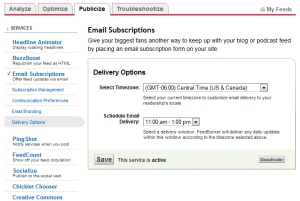 Schedule Your Delivery
Schedule Your Delivery
 The latest in a series of exploits of websites for bad intent comes to the world wide web courtesy of Joomla. The latest version, 3.2.3, is available now and fixes a critical SQL injection vulnerability, two medium priority XSS bugs and an unauthorised login bug. We recently had a web hosting client with a Joomla site get hacked so that it could be used as a platform to send enormous amounts of spam. In another recent case, a virus was placed on a Joomla site so that site visitors would get their machines compromised by the virus.
The latest in a series of exploits of websites for bad intent comes to the world wide web courtesy of Joomla. The latest version, 3.2.3, is available now and fixes a critical SQL injection vulnerability, two medium priority XSS bugs and an unauthorised login bug. We recently had a web hosting client with a Joomla site get hacked so that it could be used as a platform to send enormous amounts of spam. In another recent case, a virus was placed on a Joomla site so that site visitors would get their machines compromised by the virus. If you are running an older version of WordPress (before the Jan-2013 3.5.1 update), please be aware that your site can be used to run DDoS attacks on other web sites, just as has been done by some 160,000 WordPress sites recently. A DDoS (Distributed Denial of Service) attack is directed at a web site with the objective of taking it off line. This is done by flooding the web server with requests from thousands of places at once so that it is overwhelmed and cannot respond to valid requests in a timely fashion. Thus, the web site appears for all intents and purposes as if it has gone off-line.
If you are running an older version of WordPress (before the Jan-2013 3.5.1 update), please be aware that your site can be used to run DDoS attacks on other web sites, just as has been done by some 160,000 WordPress sites recently. A DDoS (Distributed Denial of Service) attack is directed at a web site with the objective of taking it off line. This is done by flooding the web server with requests from thousands of places at once so that it is overwhelmed and cannot respond to valid requests in a timely fashion. Thus, the web site appears for all intents and purposes as if it has gone off-line. But is there more? You bet there is - and this is where it gets fun!
But is there more? You bet there is - and this is where it gets fun! The best way to do that is with social media. It's true that our
The best way to do that is with social media. It's true that our  For search engines like Google to recognize you as a thought leader in your field of endeavor, the content you produce must be yours and yours alone. It must be unique and not copied from anywhere. If you copy your content from another source, Google will know... because Google knows everything! The best way to accomplish this is to take some time and write from your experience about the subject at hand. Your experiences are unique and as a result, your presentation based on them will also be unique. Put your own personal spin on the topic.
For search engines like Google to recognize you as a thought leader in your field of endeavor, the content you produce must be yours and yours alone. It must be unique and not copied from anywhere. If you copy your content from another source, Google will know... because Google knows everything! The best way to accomplish this is to take some time and write from your experience about the subject at hand. Your experiences are unique and as a result, your presentation based on them will also be unique. Put your own personal spin on the topic.